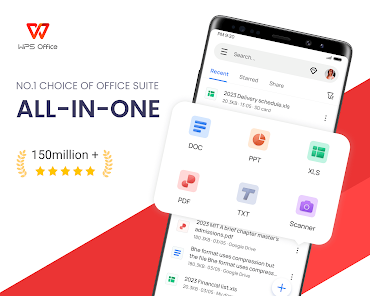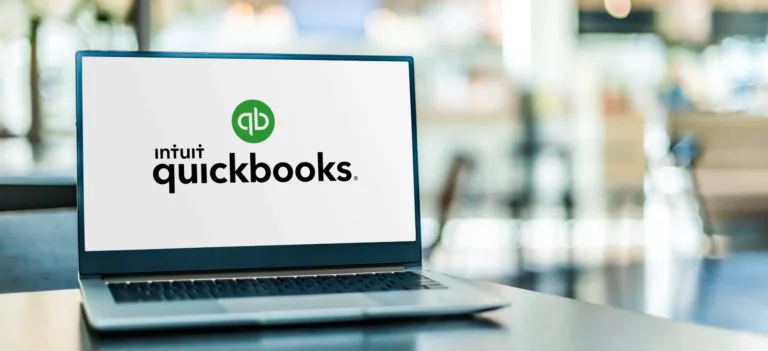Introduction: The New Age of Working Efficiency
In today’s digital-first, hybrid world, effective document management is essential for professionals and students alike. WPS Office, created by Kingsoft, has become one of the world’s leading all in one, free office suites and an easy to use application. WPS Office is a popular alternative to Microsoft Office and is adaptable on several devices. WPS Office is changing how people write, edit, and share documents.
Whether you are working on reports, presentations, or spreadsheets, WPS Office provides a familiar yet new experience. Let us take a look at what makes it one of the world’s most well known office suites.
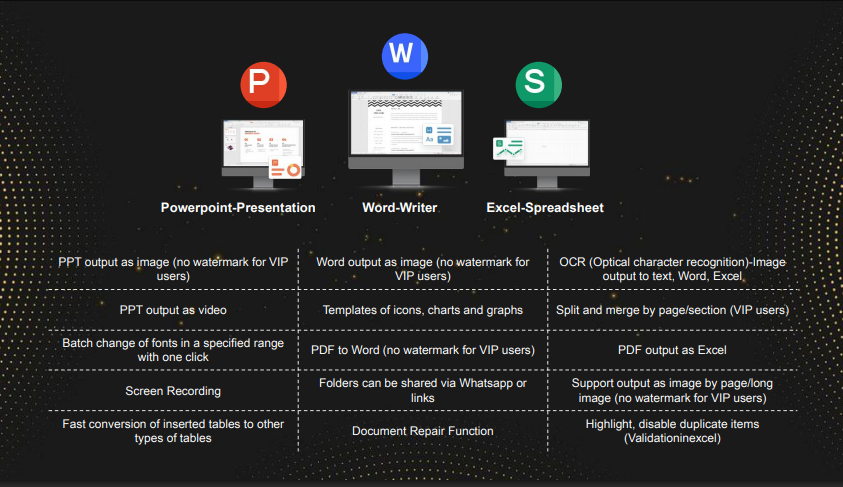
Versatile Productivity: What WPS Office Offers
WPS Office combines Writer, Presentation, Spreadsheet, and PDF tools in one appealing application. Unlike a clunky office suite, it has a small footprint, loads quickly, and works on low end and high performance computers and mobile phones. Users are able to maintain productivity using WPS Office on Windows, macOS, Linux, Android, or iOS without switching applications.
The most appealing attribute is cross platform syncing. With WPS Cloud, you can open a project on your computer and work on it on your phone and vice versa. It supports more than 40 languages which creates less difficulty for teams from various locations.
Perhaps the most impressive element is the interface. It is clean, modern, and intuitive. In fact, it looks somewhat like Microsoft Office, which helps users get acclimated to the application quickly.
WPS Office Highlights
- Compatibility with Microsoft Office
WPS Office integrates seamlessly with Microsoft Word, Excel, PowerPoint, and PDF files. You will be able to view, edit, and save .docx, .xlsx, and .pptx files without any formatting issues, making it great for users working with Office users.
- Included PDF Functionality
While many of its competitors don’t have built in PDF functionality, WPS Office does. You will be able to convert documents to and from PDF, merge or split PDFs, and even add annotations without the need for additional software.
- Cloud Collaboration
WPS Cloud is a safe place for file storage and sharing. You can access your documents from anywhere, and collaborate with your colleagues in real-time, enabling you to streamline your workflow.
- Templates and assistance from AI
Within this software, you’ll find thousands of free templates for resumes, reports, and presentations; as well as AI-powered features that help users create summaries, proofread text and automatically format text.
- Light and Fast
One of the greatest benefits is its small size. The software installs quickly and does not slow older computers down, unlike alternatives that can weigh down resources.
Related Topics: Free Tools for Students and Freelancers
Perceptions About WPS Office
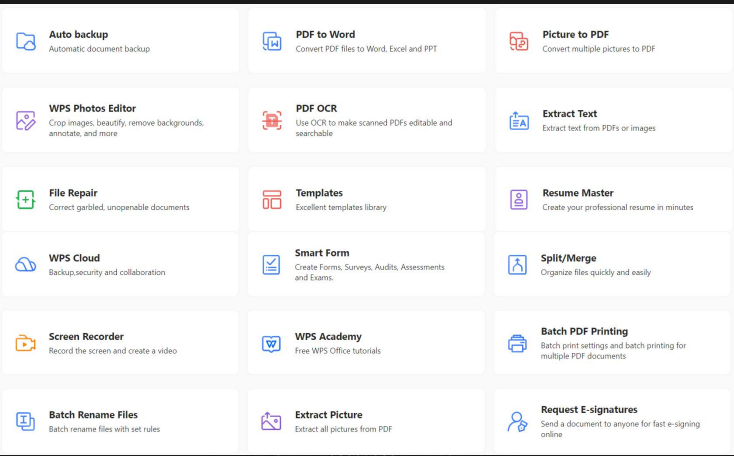
- WPS Office has a strong global reputation for being simple, fast, and affordable. Users express their feedback on major review sites:
- Trustpilot reviewers mentioned the user friendly interface and great support for Microsoft Office formats.
- Google Play Store users frequently mentioned that it uses very little storage space and works very well on mobile devices.
- TechRadar and PCMag both called WPS Office one of the best free office suites available, especially for users who enjoy the full Microsoft experience without spending money.
- Professional users and students especially enjoy that this software gives you premium software functionality with greater access.
Price Breakdown: No Cost and Paid Versions
WPS Office has flexible pricing to meet a wide range of users.
- Free Version
The free version includes all of the essential functionality, such as Word, Excel, PowerPoint, and PDF editing features, cloud storage, and templates. The free version is perfect for students, freelancers, and small business owners.
- Paid Version (WPS Office Premium)
For users who want better features than the free version, the paid version offers an ad free experience, more cloud storage (up to 20 GB), more advanced PDF functionality, and premium customer support.
Pricing (effective 2025):
- Monthly Plan: Roughly $3.99 per month
- Annual Plan: About $29.99 per year
- Lifetime Plan: Offered during promotional periods
In comparison to Microsoft Office 365, which can cost upwards of $70 per year, this platform offers a professional and considerably less expensive option.
Advantages and disadvantages of WPS Office
| Advantages | Disadvantages |
|---|---|
| Fully compatible with Microsoft Office formats | Free version has occasional ads |
| The free version is available with some of the major features | Some advanced features are only available with Premium subscription |
| Lightweight and fast, perfect for any device | Limited collaboration compared to Google Workspace |
| PDF tools and AI tools included | |
| Cloud sync across different platforms | |
| Thousands of templates to help you get your documents created quickly |
While some drawbacks do exist, WPS Office balances performance, compatibility, and cost in a way that clearly establish it as a serious contender in the office suite market.
The Value of WPS Office
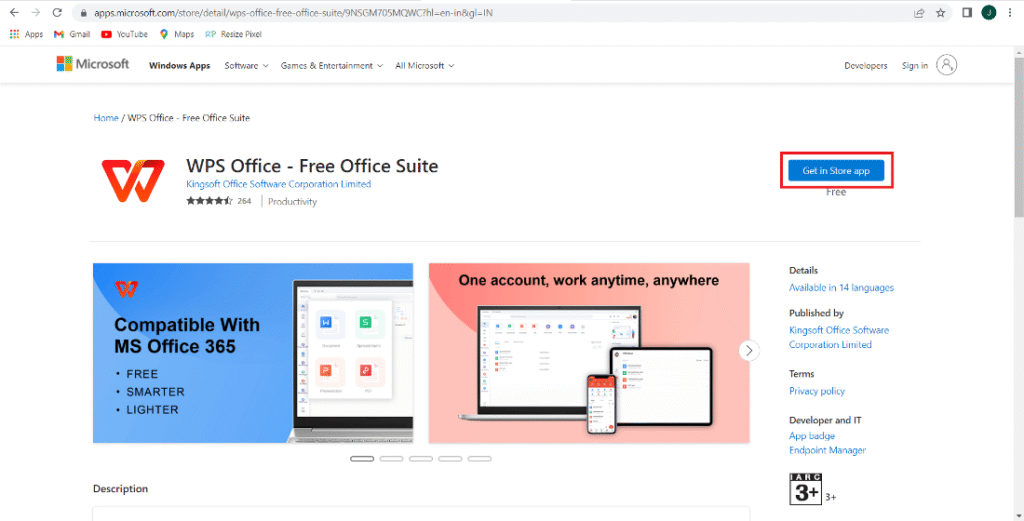
WPS Office is not just an alternative. It’s a full efficient productivity solution for a fair price. If you are an individual, business or student looking for similar capabilities to Microsoft Office, this software has everything you need to be productive on all of your devices.
The platform is continuously updated, with new functionality surrounding AI integration, cloud, and security. This trend towards modernization keeps the platform relevant in the fast evolving digital workspace.
Ending Thoughts: Start Improving Your Productivity with WPS Office Today
If you’re looking for a smart, flexible, and cost effective office suite, WPS Office is definitely worth a closer look. It is professional grade, with modern features, and full compatibility and it doesn’t cost a lot!
Whether you are a remote worker, a project manager, or student, WPS Office can help you stay productive any time, any place.
Are you ready to improve your workflow?
Go to WPS.com and download WPS Office and experience the future of smart document management today.