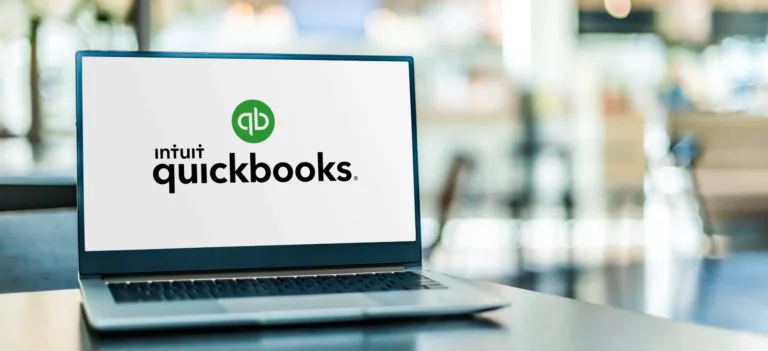In today’s online world, cybercrime isn’t something you can avoid it’s becoming more common. Every time you click a link, download something, or open an email, there’s a chance you’re dealing with a hidden danger. That’s where Webroot Master comes in. It’s a line of products that offer fast performance, dependable protection, and uses the cloud to keep your devices safe. Webroot has built a reputation as a strong defense against online threats. But what really sets Webroot Master apart from other choices? Let’s explore what’s included in the Webroot Master plan, the advantages it offers, its cost, and whether it’s a good investment for you.
What is Webroot Master?

Webroot Master is an advanced cybersecurity solution from Webroot Inc. a global leader in internet security software. Designed for individuals, families, and small businesses, it combines antivirus protection, identity security, real-time threat detection, and system optimization into one lightweight package.
Unlike traditional antivirus programs that slow your computer with large updates and scans, Webroot uses cloud intelligence. That means it stores most of its data online, keeping your device fast and your protection up to date automatically.
Think of it as a smart guard dog that never sleeps, always learning new tricks to keep your digital home safe.
Key Features of Webroot Master
Here are the standout features that make Webroot Master a powerful security tool:
Real-Time Threat Protection
It instantly detects and blocks viruses, ransomware, spyware, and phishing attempts before they cause harm. Its real-time scanning engine keeps up with new threats as they appear on the web.
Cloud-Based Security
Instead of storing virus definitions on your computer, its cloud technology analyzes threats online. This means faster scans, less storage use, and no system slowdown.
Identity Theft Shield
The software includes identity protection that monitors your personal information and helps prevent unauthorized access to your data.
Web Shield and URL Filtering
Every time you browse the web, The software checks websites in real time. It blocks dangerous pages, fake login screens, and phishing links designed to steal your data.
Password Manager
Powered by LastPass, this feature allows you to securely store and auto fill passwords across your devices, helping you manage multiple logins safely.
Firewall and Network Protection
It also keeps hackers from sneaking into your network. It monitors inbound and outbound connections to stop suspicious activity before it becomes a problem.
System Optimizer
Over time, junk files slow your PC down. The platform’s Master includes a system cleanup tool that clears unnecessary files, improves performance, and extends your computers lifespan.
How Webroot Master Works
This system operates differently from traditional antivirus programs. When it detects a new file or program, it doesn’t just rely on a fixed database of known threats. Instead, it sends the data to the cloud for analysis using machine learning and behavioral detection. This allows software to identify new or evolving malware before other antivirus solutions even notice it.
Imagine having a security system that learns every time a break-in attempt happens somewhere in the world. That is the power of cloud intelligence and it is what makes software stand out.
How to Protect Your Identity Online
Pros and Cons of Webroot Master
Every software has its strengths and weaknesses. Let us look at both sides of Webroot Master.
Pros
- Lightning-fast scans that take seconds instead of minutes
- Lightweight performance with minimal CPU usage
- Cloud-based protection means automatic updates and improved speed
- Excellent phishing and ransomware protection
- Affordable pricing compared to other premium antivirus tools
- Multi-device coverage for Windows, Mac, Android, and iOS
Cons
- Limited parental control features
- Interface can feel outdated to some users
- No VPN included in basic plans
Despite these minor downsides, Web root’s reliability and efficiency still make it one of the best choices for everyday users and small businesses.
Webroot Master Pricing Breakdown
Webroot offers flexible pricing depending on how many devices you want to protect. Here’s the typical pricing range:
| Plan | Devices | Duration | Price (Approx.) | Key Features |
|---|---|---|---|---|
| Webroot Antivirus | 1 Device | 1 Year | $29.99 | Basic protection, real-time threat detection |
| Webroot Internet Security Plus | Up to 3 Devices | 1 Year | $44.99 | Adds password manager and mobile security |
| Webroot Internet Security Complete (Master Plan) | Up to 5 Devices | 1 Year | $59.99 | Full identity protection, system optimizer, 25GB cloud storage |
The Webroot Master Plan (Internet Security Complete) offers the best overall value if your end goal is to use all of Webroot’s features, especially if you are looking for identity protection and system cleanup.
Tip: The platform regularly runs seasonal discounts, which means you can save up to 40% off regular pricing during limited time promotions.
Why Pick Webroot Master Instead of Other Antivirus Software
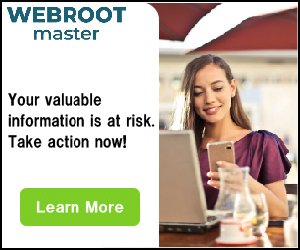
One might ask, “Why would I choose this software when other firms, like Norton, McAfee, or Bitdefender, offer similar products?” The answer is all in the product speed and ease of use, while also being effective.
To illustrate, the software install size is less than 5MB, whereas some antivirus software requires 500MB or more. Most scans finish in 30 seconds or less, and do not slow down your system while they complete. Perhaps more importantly, This is one of the few tools that does not pepper you with notification prompts or updates in the normal course of using the software.
For business owners or users with older computers, this is a breath of fresh air to get great protection without delays.
Helpful Guidelines to Maximize Your Use of Webroot Master
- Schedule Recurring Scans: While Webroot scans automatically, setting up a weekly scan will offer additional peace of mind.
- Turn On Identity Shield: Keep your online banking and shopping activities safer by turning on identity protection.
- Take Advantage of the Password Manager: Never reuse passwords. Instead, safely store all of your passwords in Webroot’s encrypted vault.
- Keep the App Up To Date: Very few updates are available, as this software does this automatically, but you should always check to ensure your system has the latest version.
- Turn On Web Shield: This feature will help prevent you from going to fraudulent websites and phishing links.
Following these steps will ensure you are optimizing your protection, as well as the overall performance of your system.
Who Is Webroot Master For?
It is perfect for:
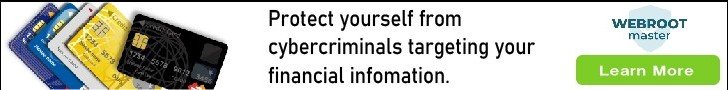
- Home users looking for easy, lightweight protection
- Students and professionals with multiple devices
- Small business owners wanting inexpensive protection
- Older systems that cannot tolerate resource-intensive antivirus’
If you want a “set it and forget it” solution that quietly and effortlessly keeps you safe in the background, this software would suit you perfectly.
Top Cybersecurity Tips for Beginners
Final Thoughts: Is Webroot Master Worth It?
Absolutely. Webroot Master is a top notch antivirus program that balances highly effective antivirus with fast performance and easy use! It is also inexpensive and does not bog down your device like traditional antivirus programs.
The system will keep you safe while browsing, shopping, or working online, without getting in the way.
Are you ready to protect your devices today?
Sign up for Webroot Master and experience fast, sophisticated protection designed for the modern internet.